Trouble Posting
24 posts
• Page 2 of 2 • 1, 2
Re: Trouble Posting
I, also, have the same problem....from home on the hard wired PC, WiFi on my laptop or on the computer at work, all take 2 to 3 clicks in the Full Editor function or when doing a PM. All are Google "standard". Work and laptop are XP, PC is "7".
-

TsgtRet - HRW SlotCar Veteran!
- Posts: 2096
- Joined: Thu Sep 06, 2012 11:32 pm
- Location: Ft Bragg area of NC
Re: Trouble Posting
Well, my apologies.
I have no idea why it is happening.
I also used the brand new system with "8" Santa bought the General and no problems.
I have done all I can on my end, and at my host to search for any reason why some people are having issues.
I will continue to research it to the best of my ability.
I have no idea why it is happening.
I also used the brand new system with "8" Santa bought the General and no problems.
I have done all I can on my end, and at my host to search for any reason why some people are having issues.
I will continue to research it to the best of my ability.
-

HomeRacingWorld - HRW Janitor
- Posts: 15569
- Joined: Wed Aug 08, 2012 2:05 pm
- Location: HRW Skunkworks
Re: Trouble Posting
Fine on OS X 10.8.3 and Safari......
....just curious, what happens if you click Preview in the full editor?....does it require multiple clicks also?
....just curious, what happens if you click Preview in the full editor?....does it require multiple clicks also?
-

Jesla - HRW SlotCar Veteran!
- Posts: 892
- Joined: Wed Sep 05, 2012 6:45 pm
- Location: East TN
Re: Trouble Posting
The only thing I find affected is that I have to click 2 times in the type window before I can type anything in the window, and only in full editor. And this time I'm using my newer laptop with Windows XP that I haven't used for awile. And it works the same as my old desk computer. Click 2 times, then I can type. I don't find it as anything bothersome. just a very minor inconvenice.
-
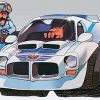
DHansen - HRW SlotCar Veteran!
- Posts: 278
- Joined: Sun Sep 09, 2012 12:11 pm
- Location: Northern Iowa, USA.
Re: Trouble Posting
I have to click twice when I start to type something or the cursor goes away. It has been doing that for at least a month.
-

RichD - HRW SlotCar Veteran!
- Posts: 1885
- Joined: Thu Sep 06, 2012 7:41 am
- Location: East Haven, CT
Re: Trouble Posting
I know sometimes this kind of thing happens to me if I'm trying to post something on Facebook, and part of that is just when I get impatient and don't wait for the page to completely load.
-

moparjenny - Cupcakes
- Posts: 321
- Joined: Wed Aug 29, 2012 5:35 pm
Re: Trouble Posting
I'm not trying to stir any trouble but just an update. I was using IE10 beta. I was having trouble with some other stuff and decided to go back to IE9. Now I can post without having to click in the box a few times. Sooo, those of you having trouble, you may want to check this??
Bruce
Bruce
-

Cincyslots - HRW SlotCar Veteran!
- Posts: 1635
- Joined: Mon Sep 03, 2012 1:36 pm
Re: Trouble Posting
Thanks for the update Bruce. But for some odd reason everything seems to have fixed it's self as mysteriously as it all started. And I never changed anything on my end. Still using the same old crusty computer and everything. All is well that ends well.
-
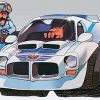
DHansen - HRW SlotCar Veteran!
- Posts: 278
- Joined: Sun Sep 09, 2012 12:11 pm
- Location: Northern Iowa, USA.
Re: Trouble Posting
Installed an update script and a set of extensions. We had them, but I learned that they needed updating.
Perhaps it helped. Glad things are ok now.
Of course things seem to just "happen" as was said. It reminds me of the weather around here....don't like it? Wait an hour or two :)
Perhaps it helped. Glad things are ok now.
Of course things seem to just "happen" as was said. It reminds me of the weather around here....don't like it? Wait an hour or two :)
-

HomeRacingWorld - HRW Janitor
- Posts: 15569
- Joined: Wed Aug 08, 2012 2:05 pm
- Location: HRW Skunkworks
24 posts
• Page 2 of 2 • 1, 2
Return to Bench Racer's Lounge
Who is online
Users browsing this forum: No registered users and 5 guests
