How to Make a Track Segment Timer?
32 posts
• Page 1 of 3 • 1, 2, 3
How to Make a Track Segment Timer?
I would like to add the option of recording times through a defined section of my track. For example, interval times for a tight, technical section, or segment times for a fast, high-speed section. I think this could be a valuable aid when tuning and testing rather than comparing overall lap times, since improvements in one section might be offset by losses in another section. I know the 1:1 racers are heavily into this.
Does anyone have any recommendations on a proven setup or timing system that would allow me to monitor segment times on my track? I'm currently using Trackmate timing and scoring, but I'm open to any and all options and opinions.
Thanks in advance,
Rick V.
Does anyone have any recommendations on a proven setup or timing system that would allow me to monitor segment times on my track? I'm currently using Trackmate timing and scoring, but I'm open to any and all options and opinions.
Thanks in advance,
Rick V.
- RV Racing
- HRW SlotCar Veteran!
- Posts: 196
- Joined: Thu Sep 06, 2012 4:01 pm
Re: How to Make a Track Segment Timer?
Rick,
I feel your idea about timing lap segments is invaluable for setup testing and also providing the racer with important feedback about "their lap"
However to do this you will need to get creative. I do not know of anyone that offers this type of timing. To be able to do this requires the ability to not only time the entire lap, but also each segment. A lot of electronics would be required.
This would normally require a "$pecial System" type of design.
Let know what you find out there.
I feel your idea about timing lap segments is invaluable for setup testing and also providing the racer with important feedback about "their lap"
However to do this you will need to get creative. I do not know of anyone that offers this type of timing. To be able to do this requires the ability to not only time the entire lap, but also each segment. A lot of electronics would be required.
This would normally require a "$pecial System" type of design.
Let know what you find out there.
-

Florida_Slotter - Scratch Build Guru
- Posts: 1941
- Joined: Wed Sep 05, 2012 4:08 pm
- Location: Florida
Re: How to Make a Track Segment Timer?
A separate drag racing timing system? After all, drag race systems must measure time for distance traveled between Point A to Point B rather than Point A back to Point A.
-

Nor Cal Mike - HRW SlotCar Veteran!
- Posts: 1270
- Joined: Wed Sep 05, 2012 2:15 pm
Re: How to Make a Track Segment Timer?
Never bothered to look because I have no need for one.
-

Nor Cal Mike - HRW SlotCar Veteran!
- Posts: 1270
- Joined: Wed Sep 05, 2012 2:15 pm
Re: How to Make a Track Segment Timer?
OK here is another suggestion. two deadstrips or light gantry & photo sensors ,one at each end of the section to be timed. Wire the computer in parallel to both ends. The computer has no way of knowing that there are to triggers wired in parallel. When the car passes Point A, the timing is started. when the car passes Point B, a "lap" is measured. It sounds too easy. Something must be wrong somewhere.
-

Nor Cal Mike - HRW SlotCar Veteran!
- Posts: 1270
- Joined: Wed Sep 05, 2012 2:15 pm
Re: How to Make a Track Segment Timer?
I think you guys are on to something. UR 3.0 supports up to 16 lanes,use 2 to 4 for racing and the others for sectors. What would really be cool........ some moveable sensor/switches 8-)
-

2FER SLOTS - HRW SlotCar Veteran!
- Posts: 349
- Joined: Thu Sep 06, 2012 5:42 pm
- Location: York Nebraska
Re: How to Make a Track Segment Timer?
I believe the problem with using LapTimer or a similar system is that the sensor needs to be "Off" (infrared) or "On" (dead strip or reed switch) in order to trigger the computer when the car passes through it. With two sensors spaced a distance apart to measure a segment, one detector is still "On" when the car interrupts the second sensor -- so the computer doesn't see the voltage change from the second sensor that's necessary to signal the timing program that a car has passed the sensor.
I also have a drag strip with TrackMate timing/scoring and considered using the speed trap function to time a segment on my road course, but the "race" has to be reset every time the car passes through the trap (as you would when making a drag strip run), so that's not very user-friendly solution when you are running a series of laps in succession. What I'd like to do is isolate the speed trap function and have it record the time/speed every time the car passes through the sensors.
Please keep the suggestions coming! If anyone knows how to alter LapTimer, Trackmate, Race Organizer, or any other program to produce segment times using two sensors on one lane to start/stop the timer, please let me know. I'm confident there are computer savvy racers who know how to do this.
Thanks,
Rick V.
I also have a drag strip with TrackMate timing/scoring and considered using the speed trap function to time a segment on my road course, but the "race" has to be reset every time the car passes through the trap (as you would when making a drag strip run), so that's not very user-friendly solution when you are running a series of laps in succession. What I'd like to do is isolate the speed trap function and have it record the time/speed every time the car passes through the sensors.
Please keep the suggestions coming! If anyone knows how to alter LapTimer, Trackmate, Race Organizer, or any other program to produce segment times using two sensors on one lane to start/stop the timer, please let me know. I'm confident there are computer savvy racers who know how to do this.
Thanks,
Rick V.
- RV Racing
- HRW SlotCar Veteran!
- Posts: 196
- Joined: Thu Sep 06, 2012 4:01 pm
Re: How to Make a Track Segment Timer?
If you put two dead strips, or photo cells on the same wire set, the PC would not know it was two sensors, it would act as a fast lap.
If you used a six lane program, on a two lane track, the remaining four lanes could be for segment timing.
Bob
If you used a six lane program, on a two lane track, the remaining four lanes could be for segment timing.
Bob
-

btaylor - Uncle Bob
- Posts: 4519
- Joined: Mon Mar 24, 2014 3:50 am
Re: How to Make a Track Segment Timer?
I'll assume you are using a dead strip although it shouldn't matter what you are using. You have one dead strip on the lane as per normal. This is hooked up to the PC as lane 1. Then next to this dead strip you place another dead strip and then place another two wherever you want. This will give you three sectors. These three are all paralleled up and fed into the PC as lane 2. So lane 1 will record the whole lap and lane 2 will spit out "3 laps" which correspond to the lap segments. You just have to set the minimum lap to a very low time, say 1 or 2 seconds. As far as lane 2 is concerned the software wouldn't know that you have 3 dead strips, its just looking for a high/low pulse which the 3 dead strips in parallel would provide.
-

dr fabio - HRW SlotCar Veteran!
- Posts: 515
- Joined: Fri Oct 19, 2012 8:26 pm
Re: How to Make a Track Segment Timer?
Good point on how dead strips can be wired to to record sector times, gentlemen! However, my strong preference is to use photo sensors, since my track is a custom-routed HO layout with continuous rail. Installing dead strips in this track would be a serious project at this point. I should have been more specific in my original post that I'd like to accomplish segment timing with photo sensors if possible.
I have some Laptimer and Trackmate cables with photo sensors, but I'm struggling to understand how I should adapt them to signal the computer, either connecting the sensors in series or in parallel. It seems that either way, one sensor will still have high voltage when the second sensor is low as the car passes over it and the timing system won't trigger. Input, please!
Thanks,
Rick V.
I have some Laptimer and Trackmate cables with photo sensors, but I'm struggling to understand how I should adapt them to signal the computer, either connecting the sensors in series or in parallel. It seems that either way, one sensor will still have high voltage when the second sensor is low as the car passes over it and the timing system won't trigger. Input, please!
Thanks,
Rick V.
- RV Racing
- HRW SlotCar Veteran!
- Posts: 196
- Joined: Thu Sep 06, 2012 4:01 pm
Re: How to Make a Track Segment Timer?
If I was doing sector timing I would use this style of dead strip, they are called split rail dead strips, but actually they are not dead strips at all.
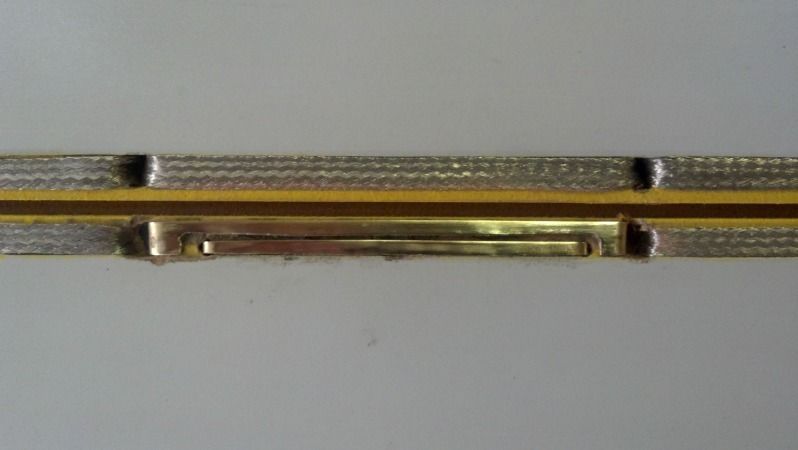
Only one of the car's pickup braids is used to complete the circuit, the car's motor is not in the counting circuit, so the counter will work if you run your track in either direction. The cars will not stall if they are stopped on a split rail dead strip and you would not have to put jumpers around them.
The six lane version of Trackmate could be used with the track being split into five segments. Lanes 1 through 5 would be used for the segments and lane 6 would be the lap timer for the entire track. A start and end dead strip would have to be connected for each segment. The end dead strip for one segment would be the start dead strip for the next segment.
If you were to run a number of laps Trackmate would register the best time for each segment and the best lap time.
To convert the track for normal lap timing you would have to add some switches. You can load two copies of the Trackmate software and configure one as the segment timer and the other as the regular track.
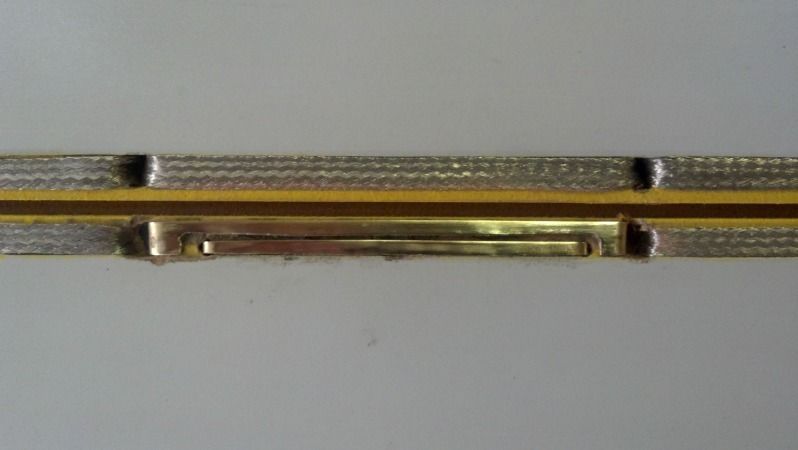
Only one of the car's pickup braids is used to complete the circuit, the car's motor is not in the counting circuit, so the counter will work if you run your track in either direction. The cars will not stall if they are stopped on a split rail dead strip and you would not have to put jumpers around them.
The six lane version of Trackmate could be used with the track being split into five segments. Lanes 1 through 5 would be used for the segments and lane 6 would be the lap timer for the entire track. A start and end dead strip would have to be connected for each segment. The end dead strip for one segment would be the start dead strip for the next segment.
If you were to run a number of laps Trackmate would register the best time for each segment and the best lap time.
To convert the track for normal lap timing you would have to add some switches. You can load two copies of the Trackmate software and configure one as the segment timer and the other as the regular track.
-

RichD - HRW SlotCar Veteran!
- Posts: 1885
- Joined: Thu Sep 06, 2012 7:41 am
- Location: East Haven, CT
Re: How to Make a Track Segment Timer?
Rich, I was just coming around to your split rail idea when I saw you posting on it. If the shoes on Rick's HO cars are wide enough to reach both side by side rails this just might work.
Rick, I understand now the problem with the photo cell method. it is in the fact that the timing circuit is in an open (on) state full time until the car momentarily blocks the light to close (off) the circuit. It is the change in state that makes the count. If you have multiple photo cells in the circuit, even though one of them is closed, the rest remain open meaning the change in state cannot happen unless all of the photocells are blocked simultaneously. That is not the case with dead strips or Rich's split rail. They should work.
Rick, I understand now the problem with the photo cell method. it is in the fact that the timing circuit is in an open (on) state full time until the car momentarily blocks the light to close (off) the circuit. It is the change in state that makes the count. If you have multiple photo cells in the circuit, even though one of them is closed, the rest remain open meaning the change in state cannot happen unless all of the photocells are blocked simultaneously. That is not the case with dead strips or Rich's split rail. They should work.
-

Nor Cal Mike - HRW SlotCar Veteran!
- Posts: 1270
- Joined: Wed Sep 05, 2012 2:15 pm
Re: How to Make a Track Segment Timer?
The split rail solution is very ingenious, I have not seen this before. However, I am reluctant to attempt this modification on my routed HO track because of how the rails are retained. I am still hoping that someone can come up with a solution that uses photo sensors to trigger the segment timing.
Thanks!
Rick V.
Thanks!
Rick V.
- RV Racing
- HRW SlotCar Veteran!
- Posts: 196
- Joined: Thu Sep 06, 2012 4:01 pm
32 posts
• Page 1 of 3 • 1, 2, 3
Who is online
Users browsing this forum: No registered users and 2 guests
