How to Make a Track Segment Timer?
32 posts
• Page 2 of 3 • 1, 2, 3
Re: How to Make a Track Segment Timer?
You might be able to come up with a photo sensor that keeps a relay closed (off). When the car passes the light, it releases the relay to open the circuit which sends the signal to the software to make the count.
-

Nor Cal Mike - HRW SlotCar Veteran!
- Posts: 1270
- Joined: Wed Sep 05, 2012 2:15 pm
Re: How to Make a Track Segment Timer?
I would not recommend using a split rail dead strip with a car that did not have braided pickups. For most HO cars magnetic reed switches would work well, those make when a car passes over them. T-Jets and gravity cars may not trip some reed switches. Gravity cars that use fully enclosed can style motors are not likely to work with reed switches.
-

RichD - HRW SlotCar Veteran!
- Posts: 1885
- Joined: Thu Sep 06, 2012 7:41 am
- Location: East Haven, CT
Re: How to Make a Track Segment Timer?
I've been interested in segment timing since building my 1/32 scale road course a year ago. The track has 7 sections, 3 of which are 'no passing' zones (where the slots are 2" apart). To recreate multi-car races myself I record lap times and divide them into section times using a preset formula based on section length. My simulation program then uses lap data to 'run' the race and displays each car's position as though they were all on the track at the same time as the race progresses. Section times matter because in 'no passing' zones faster cars are slowed down by cars in front of them, and it could take several laps to get by. Estimating section times from the lap times works okay, but having actual section time data would be ideal.
I sent an email to TrakMate last fall asking about a custom setup to do lap and section timing but never got a reply. While the setup could be based on an 8 lane system, the bigger issue is at the software level, where the timestamp for each sensor's activation is now the relevant data and not just the interval between a sensor's timestamps. If sensor #1 is at the start/finish line, the interval between its activations is the laptime, while the interval between sensor #1 and #2 timestamps would be the section time for the 1st section, and so on.
The software would need to store and compare times between different sensors, which likely would require a major upgrade to any existing version. Also, to be able to use the data for simulated races or for tuning, the data would need to be written to a log file and not just displayed on the screen. Unlike what traditional lap counters and timers do, this data would be most relevant after a race session rather than during the session.
While a standard multi-lane system based on any type of sensor could be used from a mechanical perspective, the bigger issue seems to be processing the signals. I want to write programs to manipulate the data, but am not familiar with how sensor data is captured in the computer circuitry or how to get at it. Perhaps we can help each other solve these issues.
Slothead
I sent an email to TrakMate last fall asking about a custom setup to do lap and section timing but never got a reply. While the setup could be based on an 8 lane system, the bigger issue is at the software level, where the timestamp for each sensor's activation is now the relevant data and not just the interval between a sensor's timestamps. If sensor #1 is at the start/finish line, the interval between its activations is the laptime, while the interval between sensor #1 and #2 timestamps would be the section time for the 1st section, and so on.
The software would need to store and compare times between different sensors, which likely would require a major upgrade to any existing version. Also, to be able to use the data for simulated races or for tuning, the data would need to be written to a log file and not just displayed on the screen. Unlike what traditional lap counters and timers do, this data would be most relevant after a race session rather than during the session.
While a standard multi-lane system based on any type of sensor could be used from a mechanical perspective, the bigger issue seems to be processing the signals. I want to write programs to manipulate the data, but am not familiar with how sensor data is captured in the computer circuitry or how to get at it. Perhaps we can help each other solve these issues.
Slothead
-

slothead - The Doctor is IN!
- Posts: 1560
- Joined: Sun Mar 17, 2013 7:04 pm
Re: How to Make a Track Segment Timer?
Good point Dr Fabio. If I am visualizing what you are saying correctly, if a group of photo or optosensors are wired in series rather than parallel, a break in any one of them would close the circuit and trigger a count.
-

Nor Cal Mike - HRW SlotCar Veteran!
- Posts: 1270
- Joined: Wed Sep 05, 2012 2:15 pm
Re: How to Make a Track Segment Timer?
Yes. As long as one opto turns "off" it will trigger a change as the voltage goes from 0V to 12V and back down to 0V as the car passes the opto. As far as the PC input is concerned it doesn't matter which opto is "triggered". This should give you a group of "3 laps" which are actually measuring sector times.
Without knowing what optosensors you want to use I cant be more specific, but it should in principal work if they are connected in series. So daisy chain a 1K resistor from 12V then the three optos down to earth. The input to the PC is tapped off of the first opto, or the bottom leg of the 1k resistor.
Without knowing what optosensors you want to use I cant be more specific, but it should in principal work if they are connected in series. So daisy chain a 1K resistor from 12V then the three optos down to earth. The input to the PC is tapped off of the first opto, or the bottom leg of the 1k resistor.
-

dr fabio - HRW SlotCar Veteran!
- Posts: 515
- Joined: Fri Oct 19, 2012 8:26 pm
Re: How to Make a Track Segment Timer?
I did not recommend using optical sensors because I believe that one sensor could not be used for both the end of one segment and the start of the next. If that was the case the number of sensors that would be needed would be doubled. With 1/32 cars having emitter/sensor pairs that look across the slots is an option, with HO cars you would need a light bridge for every segment. I raced on a track that used reed switches and the worked great with T-Jets. G-Jets should not be a problem. Reed switches vary in sensitivity and must be installed correctly with the reeds oriented side by side, not top and bottom.
-

RichD - HRW SlotCar Veteran!
- Posts: 1885
- Joined: Thu Sep 06, 2012 7:41 am
- Location: East Haven, CT
Re: How to Make a Track Segment Timer?
It works! At least in principle . . .
Using RichD's suggestion that reed switches wired in parallel would trigger Trackmate to record segment times, I did a very crude "proof of concept" test. I stripped the insulation off a spare reed switch sensor cable and added a second reed to the circuit, clamping it to the exposed wire with alligator clips.
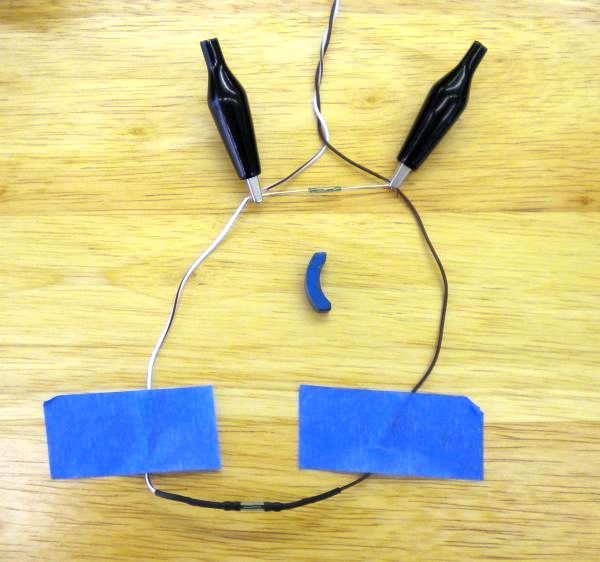
Passing a motor magnet over either reed switch would complete the circuit and trigger the timing program to record a lap. Moving the magnet across both switches in rapid succession triggered a quick time, as it would when a car travels through a segment of the track.
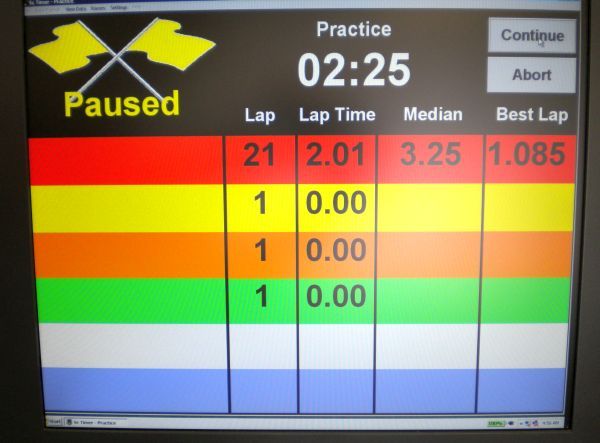
A typical lap time on my track is 7 seconds, but I set the minimum lap time to zero for this test. Here you can see that the program recorded a "lap time" of 2.01 seconds in the red lane (which has the modified sensor cable with two parallel reed switches) as I passed the magnet over the reed switches in succession.
So thanks to the great input and suggestions from the forum members, I now have what I believe to be an inexpensive and effective way to record interval times. The next step will be to install a series of reed switches in the lane that I want to use for segment testing, and then splice them into the cable. My track has six lanes, but the cable has provisions for eight lanes, so I will designate one of the unused lanes as my segment timer.
Incidentally, I also contacted Greg Braun, who created the Lap Timer 2000 freeware program and asked if there was a workaround that would allow me to do interval timing with his program using photo sensors. He replied that it wasn't possible.
Thanks!
Rick V.
Using RichD's suggestion that reed switches wired in parallel would trigger Trackmate to record segment times, I did a very crude "proof of concept" test. I stripped the insulation off a spare reed switch sensor cable and added a second reed to the circuit, clamping it to the exposed wire with alligator clips.
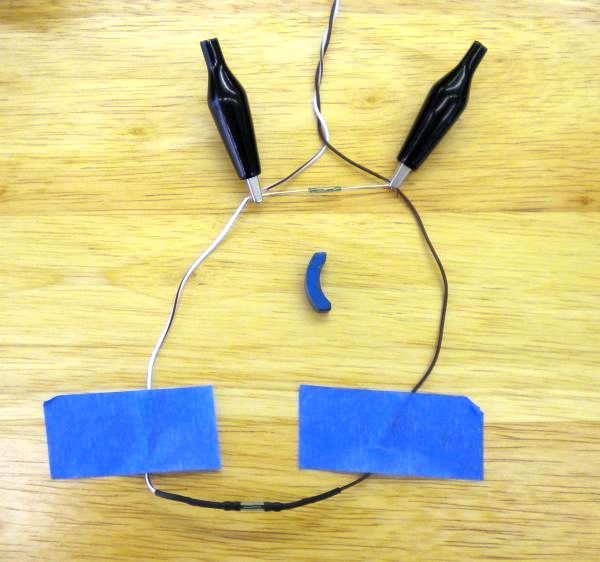
Passing a motor magnet over either reed switch would complete the circuit and trigger the timing program to record a lap. Moving the magnet across both switches in rapid succession triggered a quick time, as it would when a car travels through a segment of the track.
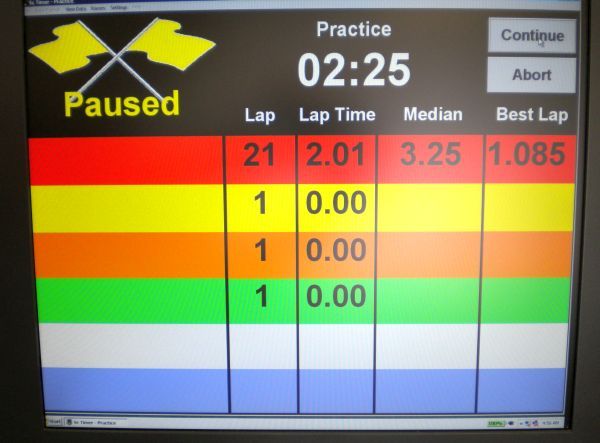
A typical lap time on my track is 7 seconds, but I set the minimum lap time to zero for this test. Here you can see that the program recorded a "lap time" of 2.01 seconds in the red lane (which has the modified sensor cable with two parallel reed switches) as I passed the magnet over the reed switches in succession.
So thanks to the great input and suggestions from the forum members, I now have what I believe to be an inexpensive and effective way to record interval times. The next step will be to install a series of reed switches in the lane that I want to use for segment testing, and then splice them into the cable. My track has six lanes, but the cable has provisions for eight lanes, so I will designate one of the unused lanes as my segment timer.
Incidentally, I also contacted Greg Braun, who created the Lap Timer 2000 freeware program and asked if there was a workaround that would allow me to do interval timing with his program using photo sensors. He replied that it wasn't possible.
Thanks!
Rick V.
Last edited by RV Racing on Thu Aug 20, 2015 9:50 am, edited 6 times in total.
- RV Racing
- HRW SlotCar Veteran!
- Posts: 196
- Joined: Thu Sep 06, 2012 4:01 pm
Re: How to Make a Track Segment Timer?
Does your lap counting/timing software (Lap Timer 2000?) save lap times in memory or write them to a log file?
Slothead
Slothead
-

slothead - The Doctor is IN!
- Posts: 1560
- Joined: Sun Mar 17, 2013 7:04 pm
Re: How to Make a Track Segment Timer?
I am using TrackMate to record lap times and segment times with this method. Under TrackMate's "View Data" tab there is a log of all the lap times/segment times completed during the session. I can do a screen capture of the times, copy and paste the times to a file, or just write down the best time in my notebook (my preferred low-tech technique).
Thanks,
Rick V.
Thanks,
Rick V.
- RV Racing
- HRW SlotCar Veteran!
- Posts: 196
- Joined: Thu Sep 06, 2012 4:01 pm
Re: How to Make a Track Segment Timer?
Rich - thanks for the info.
I have 1/32 scale non-magnetic routed tracks, though about half of my cars still have magnets in them. Using Reed switches sounds like a good alternative to dead strips or having light gantry's for optical sensors - but, not sure the motor magnets in my cars would trigger them. Where do you mount the Reed switches on you HO routed track and how close does a magnet have to be to trigger it? (Odd question I know, since magnets can differ in strength, but worth asking.)
Anyone using Reed switches with larger cars? Are extra magnets needed for cars without traction magnets? If so, where should they be placed? If there was a way to put a strong rare earth magnet on the guide flag it might be an ideal solution.
Slothead
I have 1/32 scale non-magnetic routed tracks, though about half of my cars still have magnets in them. Using Reed switches sounds like a good alternative to dead strips or having light gantry's for optical sensors - but, not sure the motor magnets in my cars would trigger them. Where do you mount the Reed switches on you HO routed track and how close does a magnet have to be to trigger it? (Odd question I know, since magnets can differ in strength, but worth asking.)
Anyone using Reed switches with larger cars? Are extra magnets needed for cars without traction magnets? If so, where should they be placed? If there was a way to put a strong rare earth magnet on the guide flag it might be an ideal solution.
Slothead
-

slothead - The Doctor is IN!
- Posts: 1560
- Joined: Sun Mar 17, 2013 7:04 pm
Re: How to Make a Track Segment Timer?
You want Ultimate Racer 3.0 - and attach a Phidget board to it......
Phidget boards have many many I/O options.... So one lane could have 6-8 inputs - and UR3 understands them all... You can assign start/finish and (I think) 3 different segment inputs.
you can make a light bridge - dead strip - reed switch - micro proximity etc - I used high speed automation infrared switches.... just something to change the state on to off....
The phidget opens up a ton of possibilities for outputs as well - you can change lights - run a flagman at the start or end etc.... Limitless things can happen before during and at the end of race.....
Segments would be no problem...
Phidget boards have many many I/O options.... So one lane could have 6-8 inputs - and UR3 understands them all... You can assign start/finish and (I think) 3 different segment inputs.
you can make a light bridge - dead strip - reed switch - micro proximity etc - I used high speed automation infrared switches.... just something to change the state on to off....
The phidget opens up a ton of possibilities for outputs as well - you can change lights - run a flagman at the start or end etc.... Limitless things can happen before during and at the end of race.....
Segments would be no problem...
- Changing-Gearz
- HRW SlotCar Veteran!
- Posts: 217
- Joined: Mon Mar 04, 2013 2:09 pm
- Location: West Newbury, MA
32 posts
• Page 2 of 3 • 1, 2, 3
Who is online
Users browsing this forum: No registered users and 2 guests
